The Safe Senders List in Gmail is a feature that allows users to designate specific email addresses or domains as trusted sources. Emails from these approved senders bypass spam filters and are delivered directly to the user’s inbox. This feature is particularly beneficial for individuals and businesses who regularly receive important communications from specific contacts or organizations.
By utilizing the Safe Senders List, users can exercise greater control over their email filtering process and minimize the risk of missing crucial messages. The list functions as a whitelist, allowing users to specify which senders should always be considered safe. When an email arrives from an address or domain on this list, Gmail automatically recognizes it as legitimate and ensures its delivery to the inbox.
Managing the Safe Senders List enables users to customize their email filtering preferences and maintain a more secure inbox. This feature helps prevent important emails from being mistakenly marked as spam or overlooked in junk folders. Understanding and effectively using the Safe Senders List is crucial for efficient email management and maintaining reliable communication channels.
How to Add Safe Senders to Your Gmail List
Accessing the Settings Menu
To begin, log in to your Gmail account and navigate to the Settings menu by clicking on the gear icon in the top right corner of the screen. From the Settings menu, select “See all settings” and then click on the “Filters and Blocked Addresses” tab.
Creating a New Filter
Here, you can add new filters by clicking on the “Create a new filter” button. Once you have created a new filter, you can specify the criteria for safe senders by entering the email address or domain that you want to whitelist. After entering the desired sender information, click on the “Create filter” button to save your changes.
Managing Your Safe Senders List
This will add the specified sender to your Safe Senders List, ensuring that future emails from this sender will be delivered directly to your inbox. By following these simple steps, you can easily manage your Safe Senders List and ensure that you receive important emails from trusted contacts and organizations.
Tips for Managing Your Safe Senders List

Managing your Safe Senders List is an important aspect of maintaining a secure and organized inbox. To effectively manage your Safe Senders List in Gmail, consider implementing the following tips. First, regularly review your Safe Senders List to ensure that it accurately reflects your trusted contacts and organizations.
Over time, email communications may change, and it’s important to update your Safe Senders List accordingly. Additionally, consider creating separate filters for different types of senders, such as personal contacts, work-related emails, and newsletters. This can help you better organize your inbox and ensure that important emails are easily accessible.
Finally, be cautious when adding new senders to your Safe Senders List and verify the authenticity of the sender before whitelisting their email address or domain. By following these tips, you can effectively manage your Safe Senders List and maintain a secure and efficient email communication system.
The Importance of Protecting Your Inbox from Spam and Phishing Emails
Protecting your inbox from spam and phishing emails is crucial for maintaining a secure and efficient email communication system. Spam emails are unsolicited messages that are often sent in bulk, clogging up inboxes and potentially containing harmful content or links. Phishing emails, on the other hand, are designed to trick recipients into revealing sensitive information such as passwords or financial details.
By implementing measures to protect your inbox from these types of emails, you can reduce the risk of falling victim to cyber threats and maintain a safe online environment. One of the most effective ways to protect your inbox from spam and phishing emails is by utilizing email filtering tools such as the Safe Senders List in Gmail. By adding trusted senders to your Safe Senders List, you can ensure that important emails are always delivered to your inbox while potentially harmful emails are filtered out.
Additionally, staying informed about common phishing tactics and being cautious when interacting with unfamiliar emails can help prevent falling victim to phishing scams. Overall, protecting your inbox from spam and phishing emails is essential for maintaining a secure online presence and safeguarding sensitive information.
Best Practices for Identifying Safe Senders
Identifying safe senders is an important aspect of managing your Safe Senders List and maintaining a secure inbox. To effectively identify safe senders, consider implementing best practices such as verifying sender authenticity before adding them to your Safe Senders List. This can be done by checking the sender’s email address and domain to ensure that they are legitimate and trustworthy.
Additionally, consider reviewing the content of the email and assessing whether it aligns with previous communications from the sender. If the email contains familiar information or references previous interactions, it is likely safe to add the sender to your Safe Senders List. Furthermore, be cautious when interacting with unfamiliar senders and avoid clicking on links or downloading attachments from unknown sources.
By following these best practices for identifying safe senders, you can effectively manage your Safe Senders List and reduce the risk of falling victim to spam or phishing emails.
Leveraging UGC Creator Marketing to Build a Safe Senders List
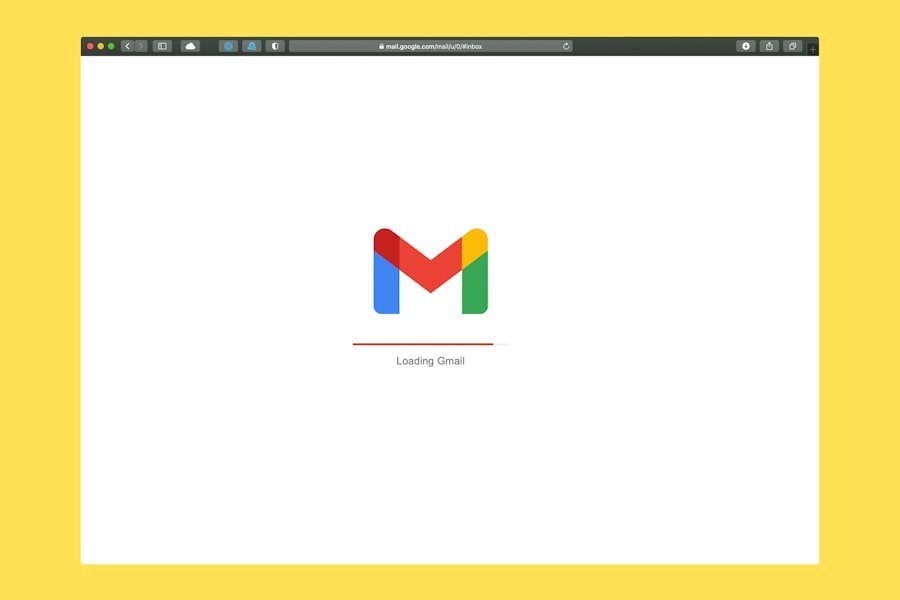
Building a Network of Safe Senders
By partnering with trusted content creators, businesses can build a network of safe senders who regularly communicate important updates and promotions via email.
Encouraging Email Subscriptions
To leverage UGC creator marketing for building a Safe Senders List, businesses can encourage content creators to include email subscriptions as part of their collaboration agreements. This can help businesses gain access to the content creator’s audience while also ensuring that their emails are delivered directly to subscribers’ inboxes.
Establishing Trust and Reliability
Additionally, businesses can provide content creators with exclusive updates and offers to share with their audience via email, further establishing them as safe senders. By leveraging UGC creator marketing, businesses can build a network of trusted senders who regularly communicate valuable content via email, ultimately contributing to a secure and reliable inbox experience.
Influencers and Their Role in Promoting Safe Sender Practices
Influencers play a significant role in promoting safe sender practices by establishing themselves as trusted sources of information and content. As influential figures within their respective niches, influencers have the ability to cultivate engaged audiences who value their recommendations and insights. By partnering with influencers who prioritize safe sender practices, businesses can leverage their credibility and reach to promote secure email communication practices.
Influencers can promote safe sender practices by encouraging their audience to whitelist their email address or domain in order to receive important updates and exclusive content directly to their inbox. Additionally, influencers can educate their audience about the importance of verifying sender authenticity before interacting with emails and provide tips for managing email communications effectively. By incorporating safe sender practices into their content and communications, influencers can help raise awareness about the significance of maintaining a secure inbox and protecting against spam and phishing emails.
In conclusion, understanding the Safe Senders List in Gmail is essential for effectively managing email communications and maintaining a secure inbox. By adding safe senders to your Gmail Safe Senders List, you can ensure that important emails are always delivered directly to your inbox while reducing the risk of falling victim to spam or phishing emails. Additionally, leveraging UGC creator marketing and partnering with influencers can help businesses build a network of trusted senders who regularly communicate valuable content via email, ultimately contributing to a secure and reliable inbox experience.
By implementing best practices for identifying safe senders and staying informed about common phishing tactics, individuals and businesses can protect their inbox from cyber threats and maintain a safe online environment.
If you’re interested in learning more about email management and best practices for inbox organization, check out this article on Influencers.email. This resource provides valuable insights and tips for effectively managing your email communication and staying on top of your inbox.
FAQs
What is a Gmail Safe Senders List?
A Gmail Safe Senders List is a feature that allows users to specify which email addresses or domains are safe and should not be marked as spam. Emails from these safe senders will be delivered to the inbox instead of the spam folder.
How do I add an email address to the Gmail Safe Senders List?
To add an email address to the Gmail Safe Senders List, open the email from the sender you want to add, click on the three dots in the top right corner, and select “Add [sender] to Contacts list” or “Not spam”. This will ensure that future emails from this sender are delivered to your inbox.
Can I add a domain to the Gmail Safe Senders List?
Yes, you can add a domain to the Gmail Safe Senders List by following the same process as adding an email address. When you mark an email from a specific domain as safe, all future emails from that domain will be delivered to your inbox.
How do I remove an email address from the Gmail Safe Senders List?
To remove an email address from the Gmail Safe Senders List, go to your Contacts, find the contact you want to remove, click on the three dots next to their name, and select “Delete”. This will remove the email address from your safe senders list.
Why is it important to maintain a Gmail Safe Senders List?
Maintaining a Gmail Safe Senders List is important because it helps protect your inbox from unwanted emails and ensures that important emails from trusted senders are not mistakenly marked as spam. It also helps Gmail’s spam filter learn which emails are important to you.






